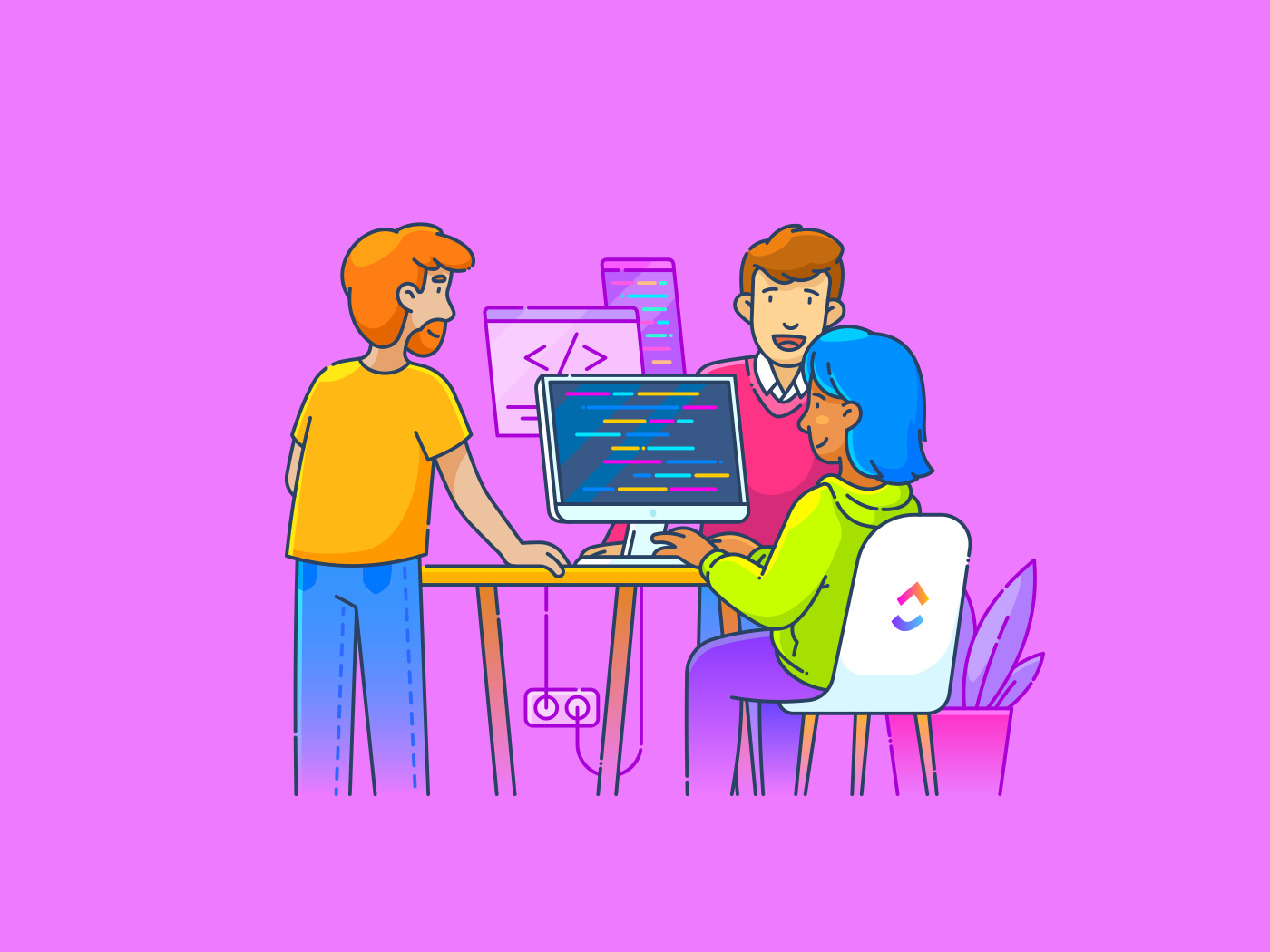
"The ability to merge PDFs simplifies document management significantly, allowing users to rectify scattered information and avoid the hassles of dealing with multiple separate files."
"Using built-in tools like Preview on Mac can help users seamlessly combine PDFs, avoiding the need for complex software solutions."
"Free online tools not only allow users to merge PDFs but also offer additional features including editing, converting, signing, and annotating documents."
"Maintaining original, unedited copies of important PDFs is crucial for ensuring document integrity and preventing accidental loss from edits or formatting issues."
Merging multiple PDF documents can be cumbersome but can be easily resolved using free online tools or built-in features on Macs. Adobe Acrobat is often mentioned as a popular solution but can be costly and complicated. When merging PDF files, users can utilize tools like Preview on Mac, which allows straightforward merging, page reordering, and section insertion. Itâs important to keep backups of original PDF files to safeguard against accidental edits and formatting issues. The article provides a clear step-by-step guide for both Mac and Windows users, encouraging effective document management.
Read at ClickUp
Unable to calculate read time
Collection
[
|
...
]