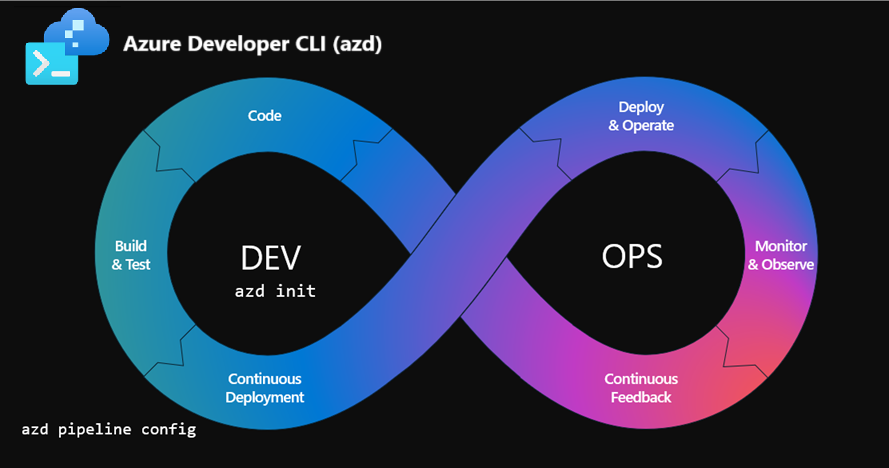
"While this is super convenient for development, it creates some headaches for production scenarios: You want to use a single Azure Container Registry (ACR) across all your environments You need to build once and deploy everywhere without rebuilding containers You want security controls around which specific container versions get deployed to production You need the flexibility to deploy the same container with different configurations per environment"
"After writing about dev-to-prod patterns with Azure App Service in our first two blog posts, we realized that Azure Container Apps support in azd had some limitations that prevented teams from implementing the same "build once, deploy everywhere" patterns effectively. The azd team addressed these gaps in the recent releases. Azure Developer CLI v1.20.0 introduces two capabilities that solve these challenges: 1. Separated Container Operations azd publish: Builds and pushes containers to your registry azd deploy --from-package: Deploys specific container versions to environments (without rebuilding)"
azd publish separates container build and push operations so images can be built once and stored in a shared Azure Container Registry. azd deploy --from-package enables deployment of specific container versions to environments without rebuilding images. Layered infrastructure (alpha) enables deploying infrastructure in sequential layers to separate platform and environment configuration. These capabilities allow centralized registry usage across environments, enforceable security controls over which image versions reach production, and the flexibility to deploy the same container image with different environment-specific configurations while maintaining proper separation of concerns.
Read at Azure DevOps Blog
Unable to calculate read time
Collection
[
|
...
]