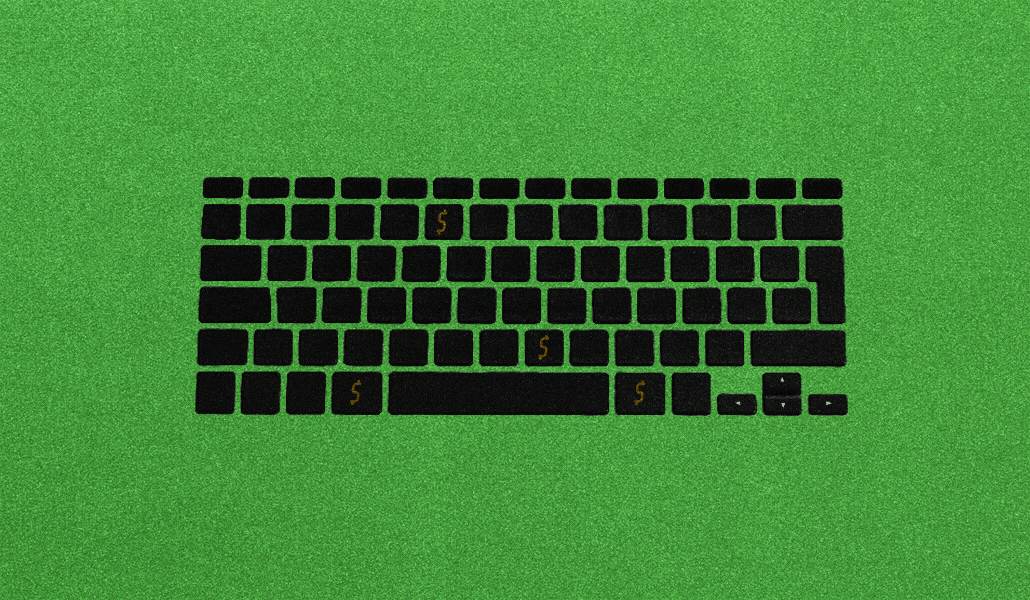
"ChatGPT Atlas puts the ChatGPT at the center of browsing - not as an extension but as the main interface. It understands the page someone's on, keeps context across sessions and can even act on their behalf. Users can pull up ChatGPT anywhere online as a sidebar to summarize, compare or edit content in place. It remembers what they've read, helps them pick up where they left off and, in agent mode, can take actions like booking reservations or manage documents."
"Visually it still looks familiar - tabs, bookmarks and a homepage - but everything now revolves around a central chat bar, users can type a question or command from any page, and ChatGPT replies in a sidebar or split view without breaking their flow. When they click a link the page opens beside the chat, so the conversation continues as they browse. A feature called "cursor chat" lets them edit text directly inside forms or emails."
OpenAI released ChatGPT Atlas, a macOS browser with iOS, Windows and Android versions forthcoming. The browser integrates ChatGPT as the primary interface, maintaining contextual memory across sessions and acting on users' behalf in agent mode. Users can summon ChatGPT as a sidebar to summarize, compare, or edit content inline and use "cursor chat" to modify text directly in forms and emails. The UI retains familiar elements like tabs and bookmarks while centering a persistent chat bar and split-view browsing. The browser can perform actions such as booking reservations and managing documents, and it learns user habits and preferences.
Read at Digiday
Unable to calculate read time
Collection
[
|
...
]