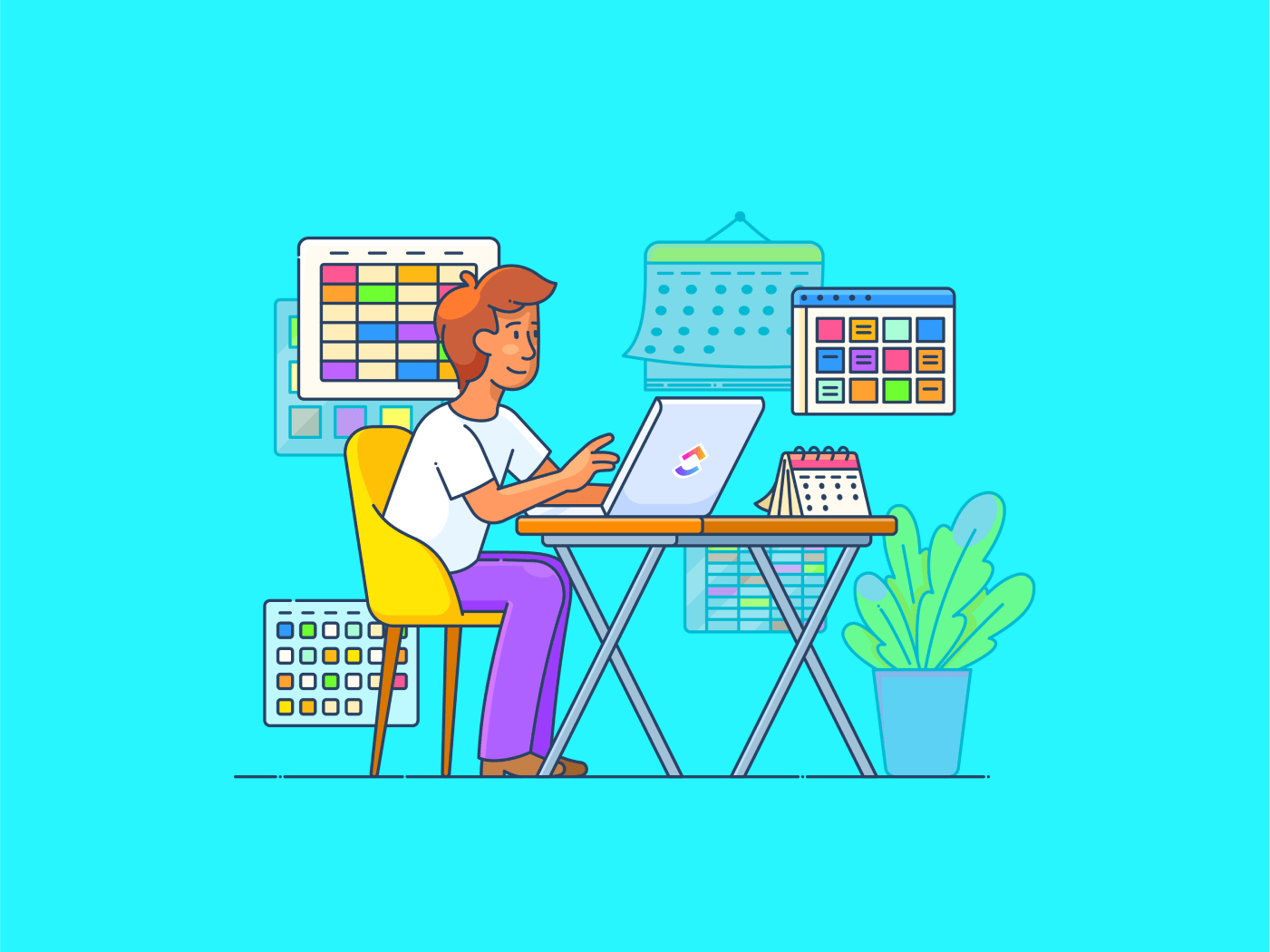
"Flexibility: Customize columns, rows, and formulas to track tasks, user stories, sprint progress, and more, tailoring the spreadsheet to your agile workflow."
"Collaboration: Spreadsheets support real-time collaboration, allowing multiple team members to access and update project information simultaneously."
Agile methodology is widely adopted in software development for its adaptability and customer-centric approach. Project managers can effectively utilize tools like Microsoft Excel for sprint planning due to its familiarity and ease of use. Excelâs customizable nature allows teams to track tasks and progress efficiently. Benefits include real-time collaboration among team members, which enhances communication and workflow, as well as the cost-effectiveness of using a tool already at hand. However, while convenient, there may be limitations when relying solely on Excel for complex project management needs.
Read at ClickUp
Unable to calculate read time
Collection
[
|
...
]