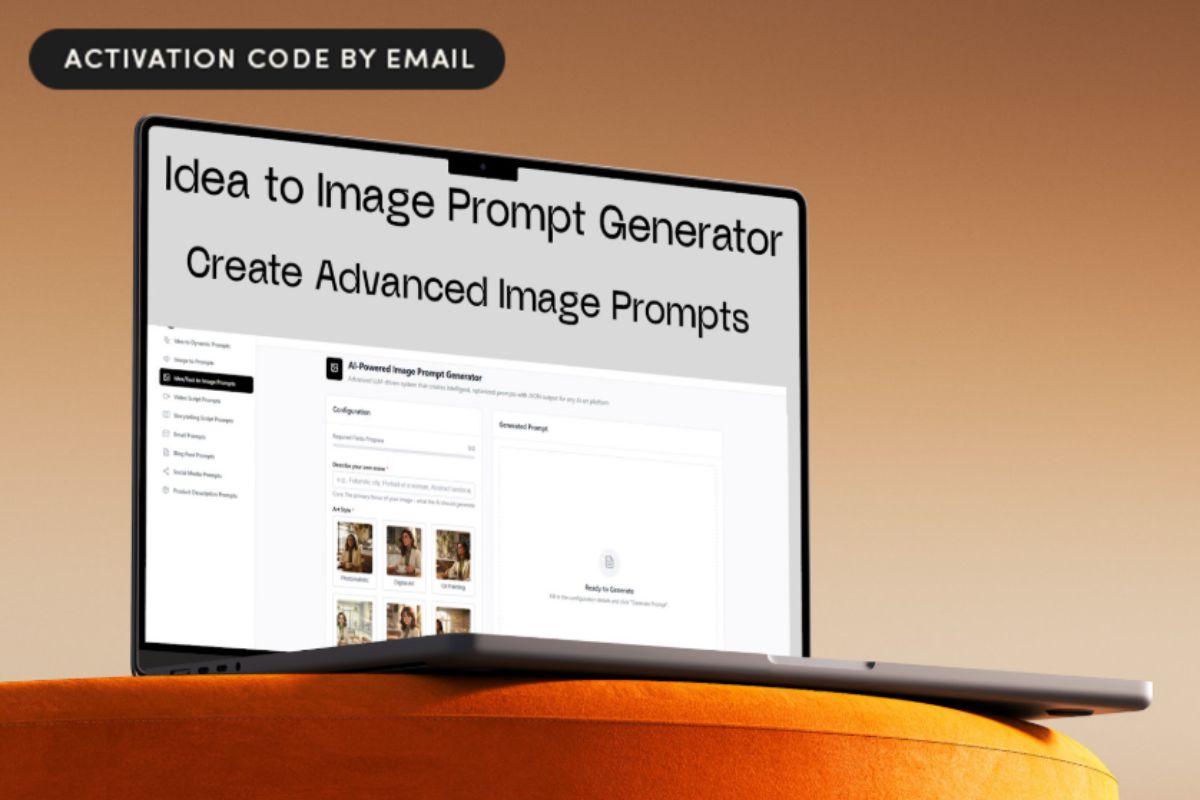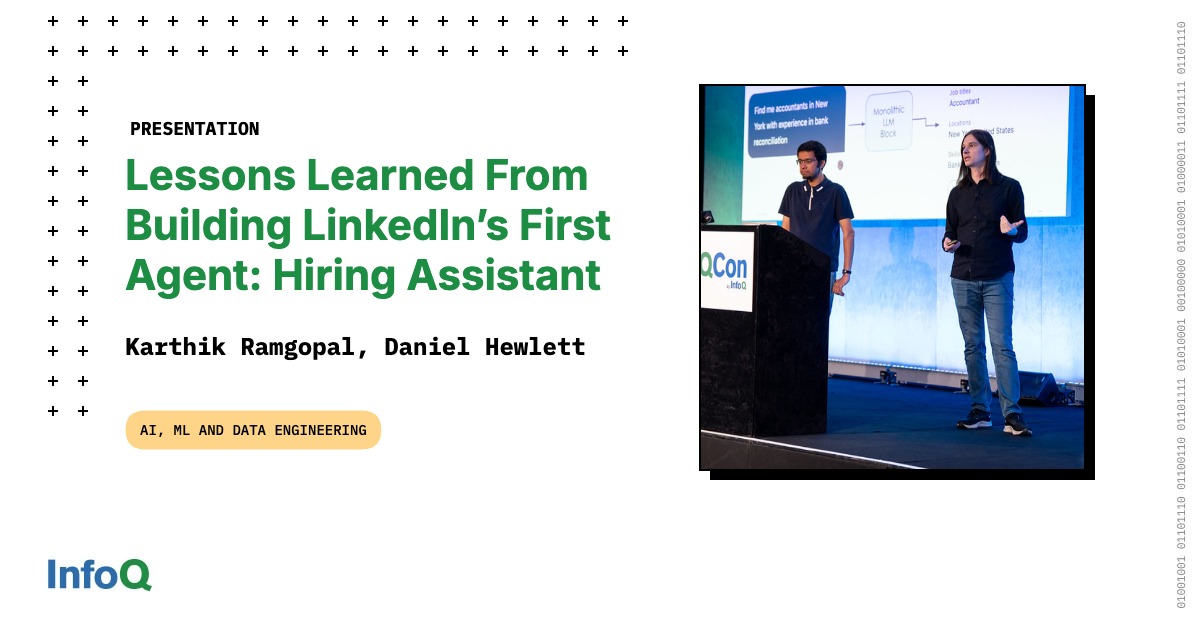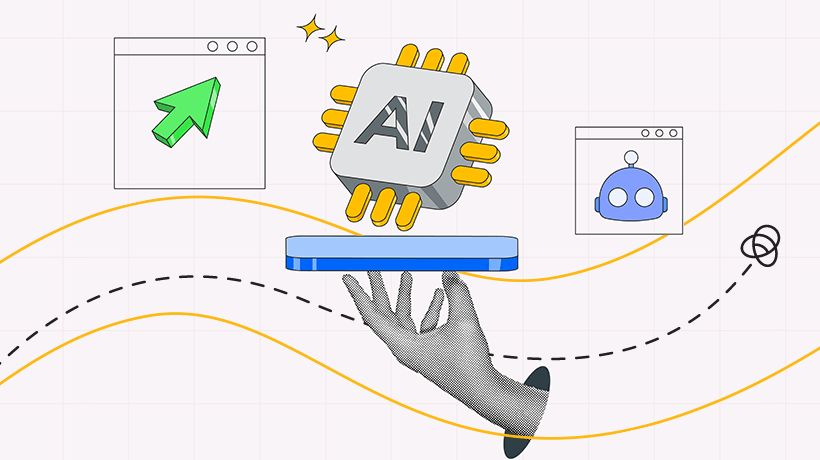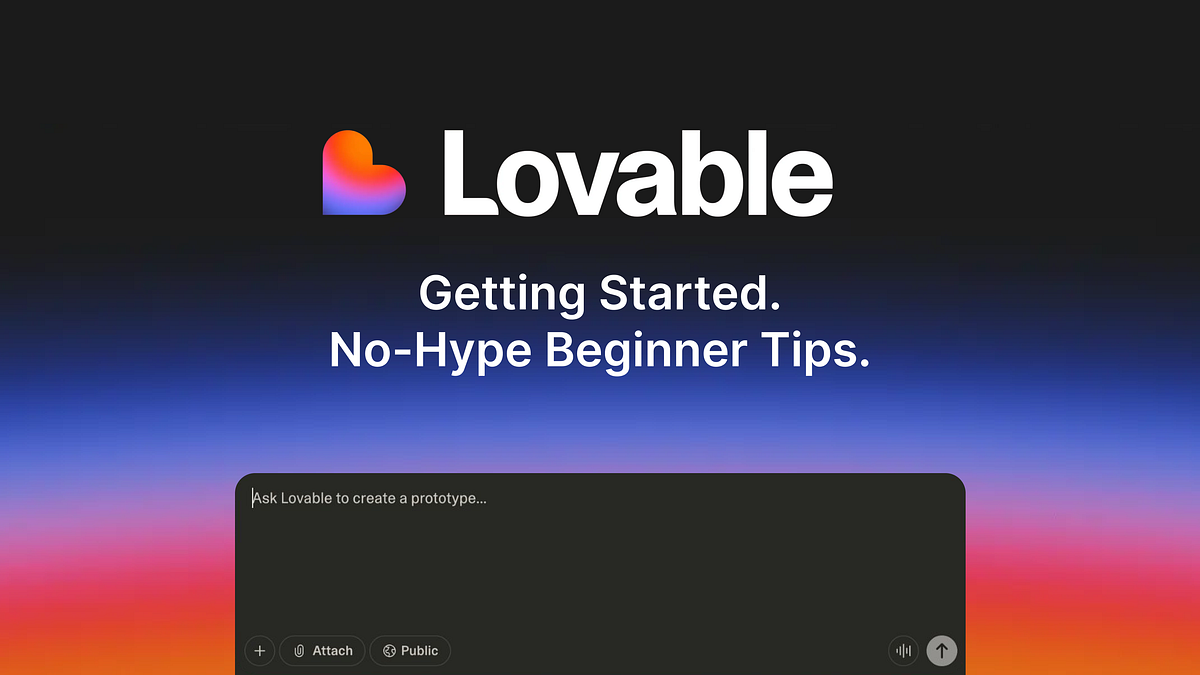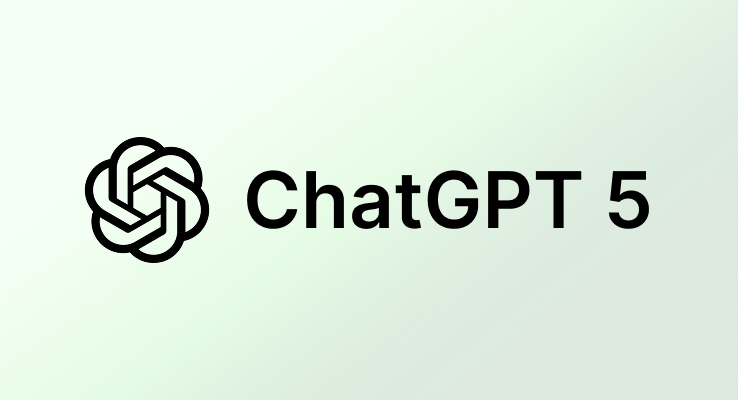#prompt-engineering
#prompt-engineering
[ follow ]
#generative-ai #chatgpt #ai-assisted-development #figma-make #reverse-prompting #productivity #ai-training
fromEntrepreneur
4 days agoYou Don't Need Better AI-You Need Better Prompts
If AI tools still feel inconsistent, slow, or hit-or-miss, the problem usually isn't the technology-it's how you're using it. trAInedup.ai focuses on the skill that actually determines results: prompt engineering. Instead of chasing new platforms, it teaches you how to get reliable, high-quality output from the AI tools you already rely on. Right now, the trAInedup.ai Basic Plan is available for a one-time payment of $79.99 (reg. $459), giving entrepreneurs lifetime access to practical, structured AI training.
Artificial intelligence
Artificial intelligence
fromAbove the Law
1 week agoHow You Can Streamline Business Operations With AI - Above the Law
Practical AI adoption can streamline law firm operations—legal-specific tools, iterative prompts, and client-relationship strategies improve research, efficiency, and marketing while managing hallucination and confidentiality risks.
fromMedium
1 week agoHow UX personas made our AI training data more inclusive
My role was straightforward: write queries (prompts and tasks) that would train AI agents to engage meaningfully with users. But as a UXer, one question immediately stood out - who are these users? Without a clear understanding of who the agent is interacting with, it's nearly impossible to create realistic queries that reflect how people engage with an agent. That's when I discovered a glitch in the task flow. There were no defined user archetypes guiding the query creation process. Team members were essentially reverse-engineering the work: you think of a task, write a query to help the agent execute it, and cross your fingers that it aligns with the needs of a hypothetical "ideal" user - one who might not even exist.
UX design
fromAbove the Law
2 weeks agoGenAI Courses In Law School: A Good Idea - Above the Law
Legal training has long followed a guild system: law schools teach doctrine, then new lawyers learn to practice by working alongside experienced attorneys. This apprenticeship model may have worked well decades ago, but it's increasingly problematic today. And it particularly doesn't work well when it comes to GenAI since all too often younger lawyers know more about the tools than more experienced lawyers.
Higher education
fromBusiness Insider
2 weeks agoI've worked at Google, Amazon, and Salesforce. Here's how to prep for an interview in the AI era, no matter your experience level.
I've learned which skill sets software engineers need to land a job offer in the AI era. Tech companies agree that AI makes engineers more productive, so engineers are expected to use it to build things more quickly and reliably. I personally make heavy use of AI to help me with boilerplate stuff so that I can concentrate on the hard stuff, like system design and complex business logic.
Artificial intelligence
fromComputerworld
2 weeks agoWhat AI skills job seekers need to develop in 2026
Knowing how to query ChatGPT, Gemini or Claude doesn't make you an expert on genAI and AI tools. There's a lot more to learn about in this fast-evolving area of tech. Even as thousands of workers lose their jobs to AI, the number of job openings seeking "AI skills" continues to grow. Mentions of AI skills in job postings rose 5% year over year, according to data released in December by staffing firm Manpower Group.
Artificial intelligence
Artificial intelligence
fromFortune
1 month agoTo ease recruiters' fears of being replaced by AI, Zillow experimented with 'prompt-a-thons.' Now the real estate giant has 6 new recruitment tools | Fortune
Recruiting teams can automate roughly 80% of mundane tasks with AI and should experiment with internal prompt-a-thons to build recruiter-driven solutions.
fromThe Drum
1 month agoHow to generate images for business with AI: A guide to perfect prompts
A typical AI-powered tool leverages the "knowledge" gained from previously processed image libraries. The more vivid these databases and the more additional information they include - like detailed descriptions of objects in pictures or other tags that may simplify visual object recognition- the better the final result a tool delivers. The origin of processed databases and the legal safety of generated images are other critical issues regarding AI-powered tool usage.
Artificial intelligence
Information security
fromBusiness Insider
1 month agoAI is creating a security problem most companies aren't staffed to handle, says an AI researcher
Cybersecurity teams lack the skills and approaches needed to secure AI systems; organizations need professionals experienced in both AI security and traditional cybersecurity.
Artificial intelligence
fromBusiness Insider
1 month agoBlackRock's head of talent acquisition reveals how AI has changed what he looks for in applicants
Applicants must demonstrate AI fluency, curiosity, critical evaluation of AI outputs, and strong interpersonal skills; avoid overreliance on AI during interviews.
fromNielsen Norman Group
1 month agoPrompt to Design Interfaces: Why Vague Prompts Fail and How to Fix Them
The rise of GenAI tools has introduced a new paradigm for design work - rather than crafting interfaces by directly manipulating elements in design tools, designers can prompt AI-prototyping tools to generate designs. When you're working with AI, the output quality will be largely dependent on the specificity of the prompt. This article discusses common issues with vague text prompts and offers recommendations on how to achieve better results from AI-prototyping tools without undertaking the bulk of the design work yourself.
Artificial intelligence
fromZDNET
1 month agoDreading AI job cuts? 5 ways to future-proof your career - before it's too late
Bola Rotibi, chief of enterprise research at CCS Insight, said professionals should take practical steps to protect themselves. "Get fluent in prompts, verification, and basic data ethics and rules, such as GDPR and audit trails," she told ZDNET. "Shift from coordination to owning an end-to-end outcome. Define the task, select the tool, verify the result, and sign off. That human failsafe of design, integration, and governance is where resilience lives."
Artificial intelligence
fromForbes
2 months agoHow To Get The Best Out Of A GPT To Complete Creative Agency Tasks
Agency teams are under pressure to move faster, deliver sharper work and manage a growing mix of AI-enabled tasks-all without losing strategic rigor or creative edge. As GPT models become more capable, they're shifting from simple drafting tools to support partners that can strengthen research, planning and production workflows. Yet the real advantage comes not from the technology itself, but from how well professionals guide, structure and refine its output.
Marketing tech
fromThe Bootstrapped Founder
2 months agoEssential AI Integration Best Practices for Optimal Performance
I recently realized something while building Podscan, my podcast database system that does a lot of background data extraction and analysis for my users. I've stumbled upon a couple of AI integration best practices that a lot of people might not be fully aware of. So today, I want to dive into the concepts I found not just useful, but essential for maintaining and operating mission-critical data handling with LLMs and AI platforms.
Artificial intelligence
fromBusiness Insider
2 months agoVC titan Marc Andreessen shares how to prompt AI like a pro
The venture capitalist said on an episode of the "a16z Podcast" published Tuesday that AI tools can act as the "world's best coach, mentor, therapist, advisor, board member" for anyone who asks the right kind of questions. AI is probably "the most democratic" technology of all time, said the cofounder of VC firm Andreessen Horowitz. "The very best AI in the world is fully available on the apps that anybody can download."
Artificial intelligence
fromwww.theguardian.com
2 months agoMacquarie Dictionary announces AI slop' as its word of the year, beating out Ozempic face
AI slop is here, it's ubiquitous, it's being used by the US president, Donald Trump, and now, it's the word of the year. The Macquarie Dictionary dubbed the term the epitome of 2025 linguistics, with a committee of word experts saying the outcome embodies the word of the year's general theme of reflecting a major aspect of society or societal change throughout the year.
Artificial intelligence
fromIT Pro
2 months agoWant to get the most out of Anthropic's Claude AI assistant? This new training course will give you prompt engineering tips and how to use Claude Code
direct, hands-on experience with Claude and help them build the confidence and skills to collaborate effectively with AI
Artificial intelligence
fromMedium
2 months agoCreating UI Assets with ChatGPT
One prompt = one image. Don't ask ChatGPT to generate a few different images in a single prompt because you will likely get a messy output. If you need a few images, simply submit a few prompts. Aspect ratio. If you generate illustrations or background patterns, specify the aspect ratio that aligns with your goal. For example, if you want to generate a hero image for the web, use 16:9, but if you want to have imagery for mobile, use a 1:1 ratio.
UX design
fromMedium
2 months agoUI Design with Midjourney
- style raw. I use it to achieve sharper, cleaner UI details. It helps avoid overly artistic blur - ar 16:9. As you probably guessed, this is the aspect ratio. I typically use ar 16:9 for web and ar 4:5 for mobile. - v 7. Midjourney version that will be used to generate visuals. I typically use the latest version v7. But I've noticed a very interesting thing: v7 tends to generate pseudo 3d layouts, while v6 typically generates flat layouts.
UX design
fromTechCrunch
2 months agoProductivity app Hero announces an SDK that will complete your AI prompts for you | TechCrunch
Crafting a perfect prompt for AI chatbots is often a challenge - so much so that startups are creating roles for prompt engineers. Consumer-facing AI apps are increasingly adding features like suggestion buttons or autogenerated recommendations to nudge customers to use the chatbot more frequently and show them about what the app can do. Hero, a productivity startup founded by former Meta employees, announced a new autocompletion SDK today that will fill in prompts for you based on context.
Artificial intelligence
fromeLearning Industry
2 months ago40+ AI Prompts For Instructional Designers: From Storyboards To Scenario-Based Learning
Instructional Designers deal with the reality of creating multiple projects, like modules, scenarios, assessments, and storyboards, all within tight deadlines. With constant revisions and multiple stakeholders, it's easy for them to lose focus and creativity. This is where AI can help. In the past year, tools like ChatGPT have become valuable partners for Instructional Designers. They can help with brainstorming, draft storyboard outlines, or adjust a learning objective for different audiences.
Online learning
fromNielsen Norman Group
2 months agoGood from Afar, But Far from Good: AI Prototyping in Real Design Contexts
Over the past few months, the UX design field has been flooded with AI-powered prototyping tools that generate interfaces instantly from natural-language prompts. Despite the massive marketing hype, our evaluation with real design scenarios revealed that these tools can follow instructions to achieve a general goal, but they lack the sophistication to weigh design tradeoffs and produce thoughtful, high-quality designs without extensive guidance from humans.
UX design
fromInfoQ
3 months agoHow AI with Prompt Engineering Supports Software Testing
In my Baskin-Robbins project, we had to test how menu item availability synced to the ordering system. I gave the AI a detailed prompt explaining the application and asked it to generate edge cases. It came up with several scenarios I hadn't considered - including one where an item marked as "available" in the app could actually be out of stock in the store.
Artificial intelligence
fromKDnuggets
3 months agoThe Complete Guide to Using Google AI Studio
Large language models (LLMs)have become the backbone of modern software, powering everything from code assistants to data pipelines. However, until recently, building with them meant juggling multiple APIs, setting up environments, and writing extensive code just to test a single prompt. Google AI Studio changes that. It's a web-based workspace where you can prototype with the latest Gemini models, write prompts, analyze outputs, and export working code in minutes. Think of it as your personal playground for experimentation and deployment.
Artificial intelligence
fromZDNET
3 months agoWant better ChatGPT responses? Try this surprising trick, researchers say
A study conducted by Penn State University researchers found that rude prompts triggered better results than polite ones. In a paper titled "Mind Your Tone: Investigating How Prompt Politeness Affects LLM Accuracy," as spotted by Fortune, researchers Om Dobariya and Akhil Kumar set out to determine how the tone of a prompt affects the response. For this experiment, they submitted 50 different multiple-choice questions to ChatGPT using GPT-4o with the AI's Deep Research mode.
Artificial intelligence
Artificial intelligence
fromBusiness Insider
3 months agoI was a hedge fund manager at Balyasny. Now I work at an AI startup helping bankers cut out the work they hate.
AI adoption is transforming public equities work, with former finance professionals leading strategies to improve efficiency and skills across all seniority levels.
[ Load more ]