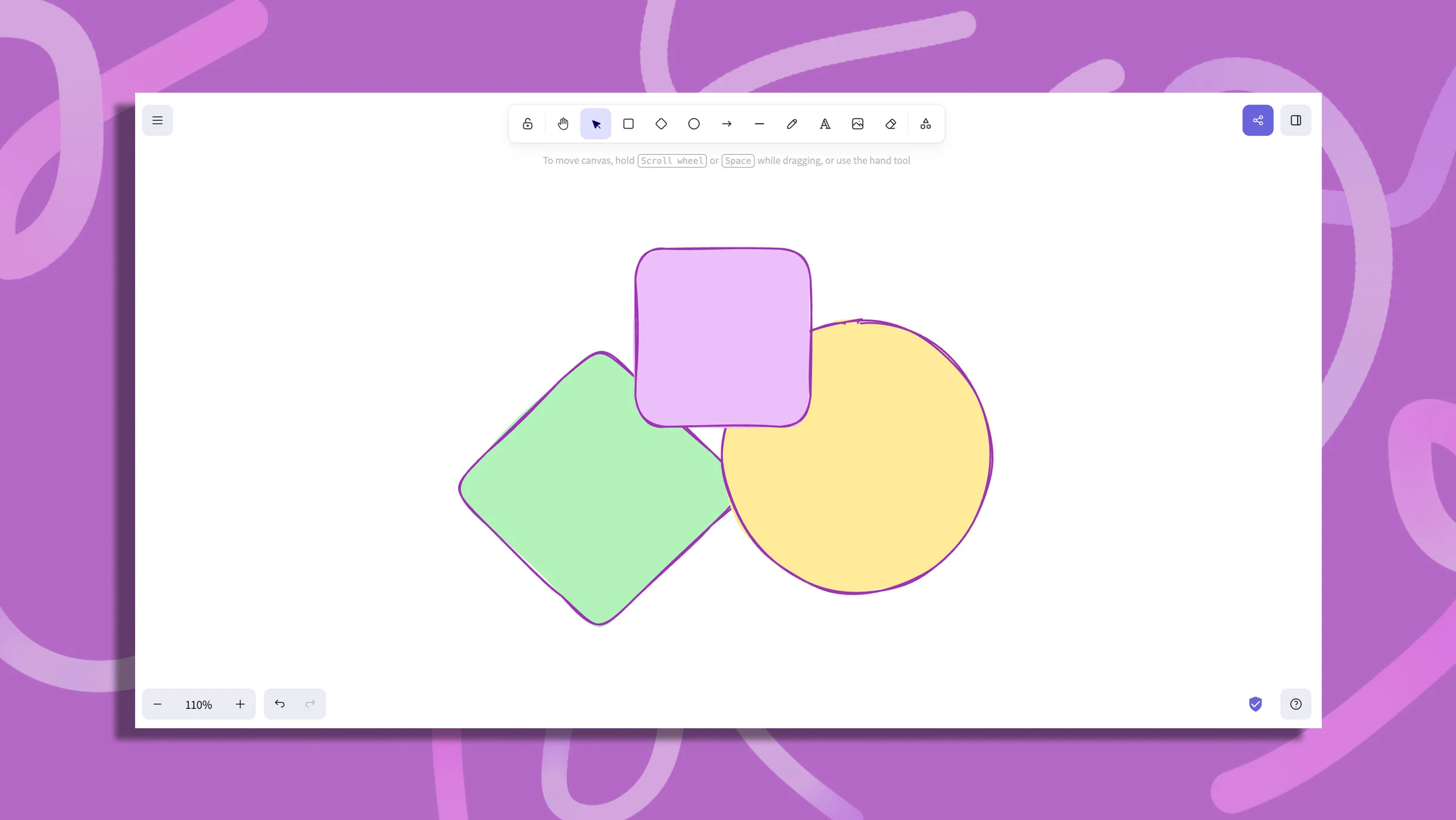
"To add an image, either click the image icon or-if you're using the site on a computer and the image is in your clipboard-just hit Ctrl+V or Cmd+V to paste it in. Use the Cursor tool to select items that you want to move or delete, and use the Hand tool to move around the canvas. Excalidraw lets you save works-in-progress as files on whatever device you're using."
"For one thing, Excalidraw works on any device, not just your phone or tablet. (I've found it especially helpful when marking up screenshots for my own tech advice newsletters.) Excalidraw also supports illustrations without an image, so you can build a flowchart from scratch or doodle away on an infinite canvas. Lastly, Excalidraw has more powerful annotation features than your phone's photo markup mode, with additional drawing tools and a "Layers" feature for moving elements to the foreground or background."
Excalidraw is a free, cross-device drawing and image-annotation tool that accepts pasted or uploaded images. The Cursor and Hand tools enable selecting, moving, deleting elements, and navigating the canvas. Users can save works-in-progress as local files and export or copy finished images to the clipboard. The app supports building flowcharts or freeform illustrations on an infinite canvas without requiring a background image. Annotation tools include additional drawing options and a Layers feature for foreground/background control. Right-click menus provide grid and Zen display modes and item actions like duplicate, flip, and layer ordering. While drawing lines or arrows, connections can attach to shape edges.
Read at Fast Company
Unable to calculate read time
Collection
[
|
...
]