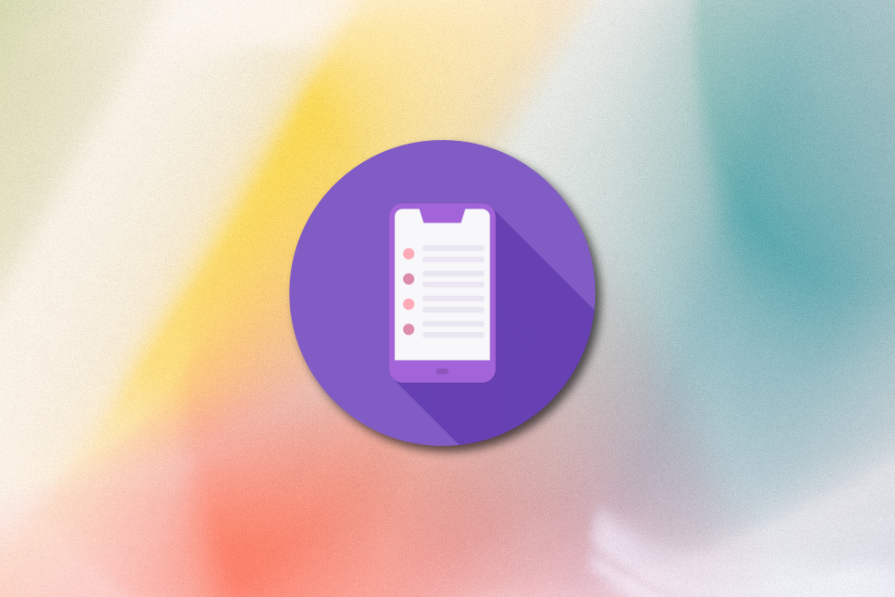
"Modals can be useful in a UI, but for all their potential benefits, they also come with some UX risks. In one case, my team launched a modal on a checkout page that showed customers items of potential interest - tailored using data they shared about their preferences and "liked" items - before completing checkout. This modal drastically increased sales of those suggested items."
"Potential customers who are not tech-savvy enough to navigate otherwise-intuitive digital products may be a relatively niche user type. However, this experience taught me two things. First, if at all possible, you shouldn't ignore those niche user types. Second, when you consider introducing a new feature into your UI, you need to carefully think about how that feature might impact UX."
Modals can increase revenue by presenting tailored product suggestions during checkout, demonstrated by a checkout modal that drastically increased sales of suggested items. The same modal prevented an older, less tech‑savvy customer from completing checkout, generating repeated support tickets and requiring step‑by‑step guidance to close the modal. Niche users who struggle with intuitive interfaces should not be ignored. Introducing new UI features requires assessing cross‑segment UX impact. Even a single extra modal can risk losing customers. Follow best practices and intent, and learn from successful onboarding modal examples used by major brands.
Read at LogRocket Blog
Unable to calculate read time
Collection
[
|
...
]