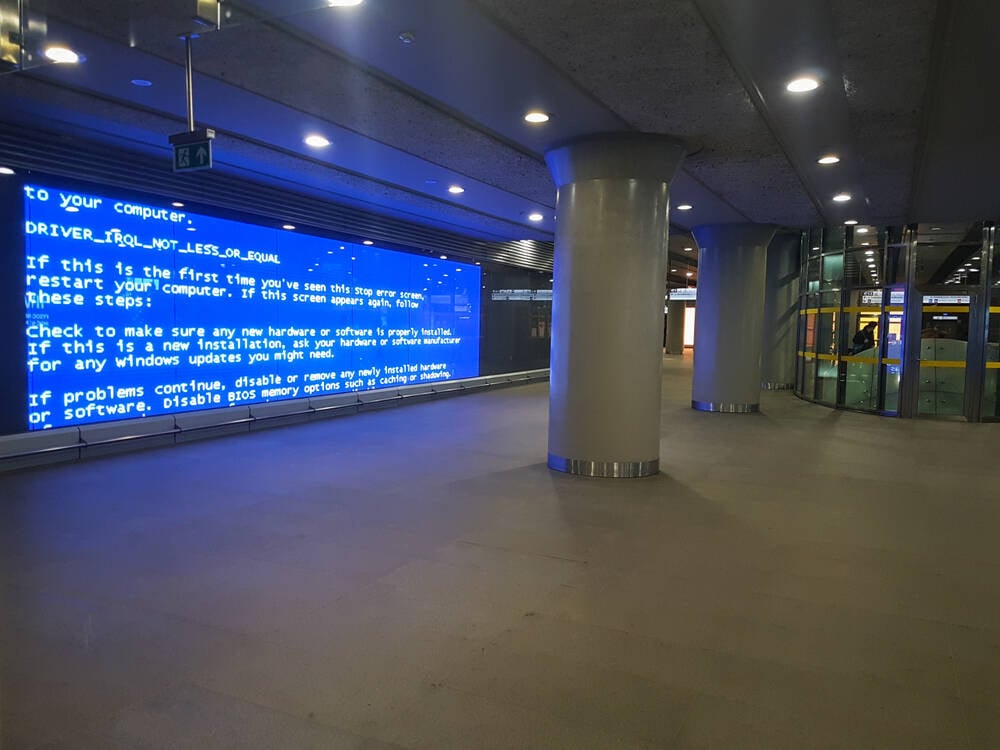
"Redmond designed this new "Digital Signage mode" for non-interactive displays used in public. When admins enable this mode, Windows will display the BSOD for just 15 seconds. An administrator will then need to use an affected device's keyboard and/or mouse to make the display light up again. It's not just the Blue Screen of Death, which is now black, that will cause the screen to turn off. Microsoft's announcement says that Digital Signage mode "helps ensure no Windows screens or error dialogs will show.""
"The most important of these is point-in-time restore, which allows you to recover your PC to an earlier configuration, based on when it was working well. Windows detective Phantomofearth managed to get a sneak peek at the Settings page for Point-in-time restore and posted a look at a "pre-preview" of the feature. As the image below shows, the feature allows you to set the frequency of the snapshots it takes and how long it retains those snapshots."
Microsoft added a Digital Signage mode that blanks non-interactive public displays after 15 seconds when error screens or dialogs appear. The mode turns the Blue Screen of Death black and requires keyboard or mouse input to restore the display. The mode also hides pop-up error dialogs and is not applicable to Kiosk mode. Separately, Microsoft introduced point-in-time restore, allowing recovery to earlier configurations using periodic snapshots. Administrators can set snapshot frequency (4, 6, 12, 16, or 24 hours) and retention (6, 12, 16, 24, or 72 hours), enabling recovery up to several days depending on settings.
Read at Theregister
Unable to calculate read time
Collection
[
|
...
]