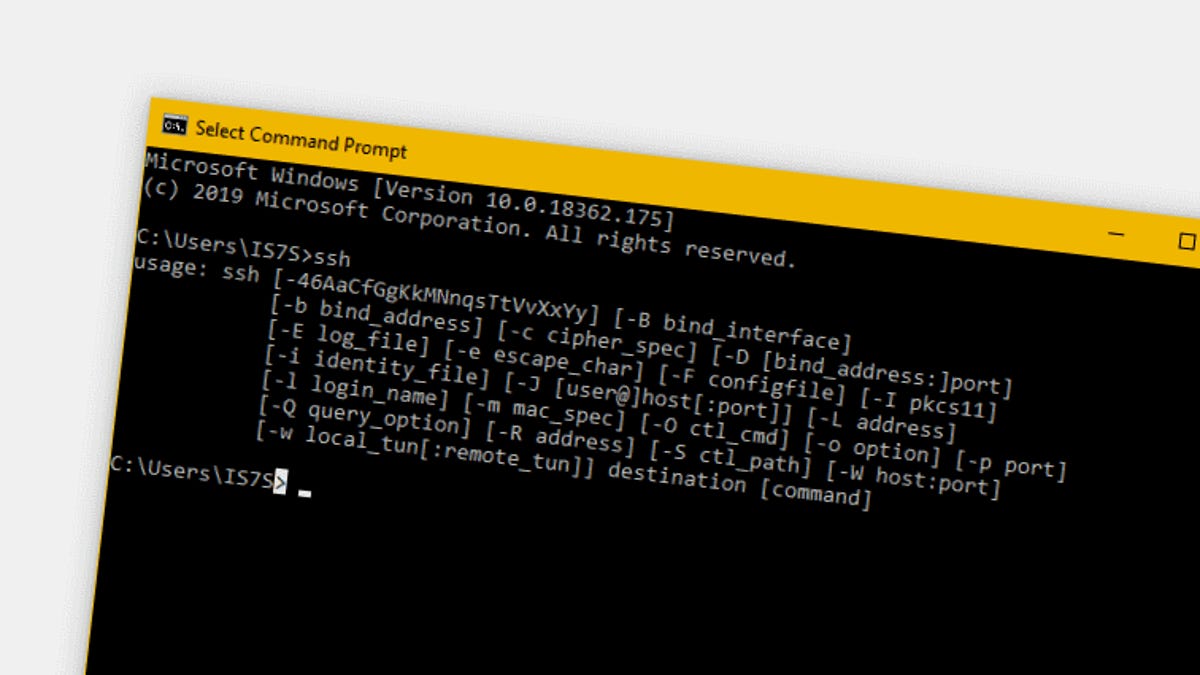
"I use Secure Shell (SSH) every day because it's one of the most secure ways of connecting to remote machines. It doesn't matter if I'm accessing a machine within my LAN or a system beyond my home network; SSH is the tool I use. SSH is simple. You can connect to a server or desktop with the command: ssh USERNAME@SERVER Where USERNAME is the remote user and SERVER is the IP address or domain of the remote server."
"You can even add SSH config entries, like this: What the above two entries do is assign the keyword "hive" and "InvoicePlane" to the remote IP addresses. Along with the global configuration option at the top, all connections set the username to jack. With the config file set up, I could then use SSH like so:\ The above would automatically apply the username jack to the command, and the IP address will be set to 192.168.1.176."
Secure Shell (SSH) provides a secure method to connect to remote machines across LANs and the internet. SSH connections use the command ssh USERNAME@SERVER, where USERNAME is the remote user and SERVER is the IP or domain. SSH configuration files can define host aliases and global options so short keywords replace IP addresses and default usernames apply. macOS Terminal includes a built-in SSH connection manager that offers a GUI for users who prefer not to use the command line. The built-in manager is free, simple to use, and helps avoid remembering multiple usernames and IP addresses.
Read at ZDNET
Unable to calculate read time
Collection
[
|
...
]