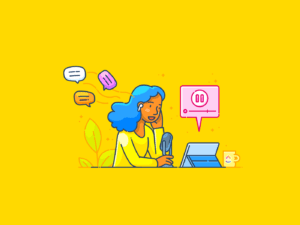
"Talk through the rough concepts, and ChatGPT will capture, organize, and even expand on them in real time. Makes your life easy, right? Let's see how to use ChatGPT voice-to-text to capture ideas. ChatGPT's voice-to-text feature (called Voice Mode) lets you speak instead of typing, turning your spoken words into written text in real time. Using automatic speech recognition (ASR), it captures what you say and converts it into prompts or notes that ChatGPT can understand and respond to."
"Typing requires pausing to structure your thoughts. But voice input (or voice commands) keeps up with the natural pace of your thinking. You can speak in complete sentences, change your mind mid-phrase, or ramble through early ideas without worrying about punctuation or spelling. In short, ChatGPT voice-to-text feels less like talking to a chatbot and more like conversing with a bite-sized expert."
Voice Mode lets users speak instead of typing, converting spoken words into written text in real time through automatic speech recognition (ASR). Voice input preserves natural thinking pace, allowing complete sentences, mid-phrase changes, and rough brainstorming without worrying about punctuation or spelling. ChatGPT captures, organizes, and can expand on spoken ideas, enabling instant feedback during meetings and efficient spitballing of concepts. Voice Mode requires a compatible device, an up-to-date ChatGPT app or supported browser, and a working microphone to function reliably. The experience feels conversational and reduces interruptions caused by typing or searching for a pen, speeding idea capture.
Read at ClickUp
Unable to calculate read time
Collection
[
|
...
]